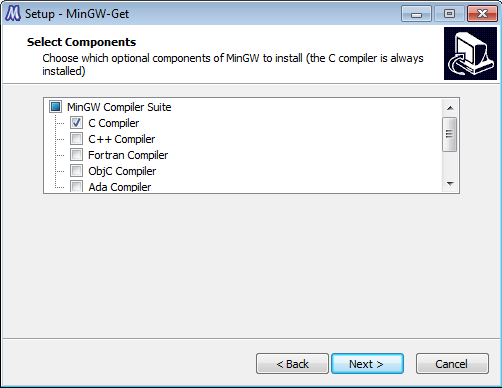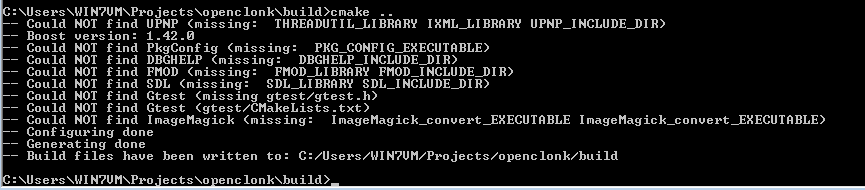Building with MinGW: Difference between revisions
Created page with "= Getting the sources = Just follow the instructions in Building_with_Windows#Get_the_sources. = Getting MinGW = Choose the most recent installer from[[http://sourceforge..." |
No edit summary |
||
| Line 27: | Line 27: | ||
If you checked out openclonk to "C:\Users\MyUser\openclonk" you have to type '''cd /c/Users/MyUser/openclonk''' to get to that directory. Do this now. | If you checked out openclonk to "C:\Users\MyUser\openclonk" you have to type '''cd /c/Users/MyUser/openclonk''' to get to that directory. Do this now. | ||
You then tell cmake that you are planning on using mingw and it should create all the necessary files for you: '''cmake . -G"MSYS Makefiles"'''. | |||
You then tell cmake that you are planning on using mingw and it should create all the necessary files for you: '''cmake | |||
If the result looks like the following image, everything went as planned: | If the result looks like the following image, everything went as planned: | ||
| Line 37: | Line 33: | ||
Type '''make''' and watch huge amounts of green text pass by. This is a good time for a coffee break. | Type '''make''' and watch huge amounts of green text pass by. This is a good time for a coffee break. | ||
Once the compilation is done you should find a '''openclonk.exe'''. Copy all the files from the "deps/bin" folder to this folder and run openclonk.exe. | |||
Latest revision as of 16:14, 4 February 2013
Getting the sources
Just follow the instructions in Building_with_Windows#Get_the_sources.
Getting MinGW
Choose the most recent installer from[sourceforge].
Click Next until you hit the following screen:
Check the boxes "C++ Compiler", "MSYS Basic System" and "MinGW Developer Toolkit". Finish the installation wizard.
Compiling
Getting precompiled dependencies
Download them from [[1]] and extract them to the openclonk folder (that you checked out with tortoisegit).
Getting cmake
Download the win32 installer from [[2]] and click yourself through the installer.
Compiling the source
Run the "MinGW Shell", which can be found under Start->Programs->MinGW.
Now we want to go to the openclonk folder. Since the MinGW Shell kindof simulates a linux shell, you have to use different commands when compared to the windows command prompt. If you checked out openclonk to "C:\Users\MyUser\openclonk" you have to type cd /c/Users/MyUser/openclonk to get to that directory. Do this now.
You then tell cmake that you are planning on using mingw and it should create all the necessary files for you: cmake . -G"MSYS Makefiles". If the result looks like the following image, everything went as planned:
Type make and watch huge amounts of green text pass by. This is a good time for a coffee break.
Once the compilation is done you should find a openclonk.exe. Copy all the files from the "deps/bin" folder to this folder and run openclonk.exe.