About
In early march 2009, Matthes Bender told the other developers of Clonk Rage that he wouldn't have any time to work on Clonk anymore. As the Lead Designer of Clonk since Clonk 1 and Directing Manager of RedWolf Design, the company selling the Clonk titles, he left a significant vacancy. The development of Clonk Rage, the last commercial Clonk title, was mostly done as a hobby by the other developers and although they wanted to continue doing that, they felt that more contributors were needed. RedWolf Design agreed to put the game engine's source code under an open source license, the ISC license. The source code was published in a public repository, allowing everyone to freely modify the source code and game content and discuss the future directions in an open forum. It was also decided to drop a lot of the "old" game content and drop the backwards compatibility requirement.
New Features since Clonk Rage
New in OpenClonk is the possibility to zoom in and out. Now, the clonk can be displayed in a proper size, larger than a mouse cursor ;-). Use the scroll wheel on the mouse or F5/F6 to zoom.
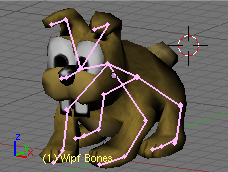
Also new is the possibility to add 3d models to be rendered ingame. As opposed to the classic sprite graphics, 3d models are much more versatile: First, the models don't get blurry and the animations don't seem edgy when zoomed in. Animations are directly saved in the model, they don't need to be pieced together from single renderings in different animation phases and then exported into a big Graphics.png anymore (goodbye, anigrab.exe). This allows to add a lot more animations than before. Currently, the clonk has more than 100 different animations.
The renderer loads models in the Ogre 3D format, a lightweight format for 3d models tailored to be rendered in realtime. Models in the landscape are projected orthographically and pictures of objects perspectively. Apart from the basic stuff, the renderer supports:
- UV mapped textures (including multitexturing)
- Transparent textures / alpha maps
- Texture animation
- Skeletal animation including blending of multiple animations
- Backface culling
- Live script-controlled mesh transformations and attachments
See the Artists Guide for how to create models that will be rendered in realtime.
