Artists Guide: Difference between revisions
| (30 intermediate revisions by 5 users not shown) | |||
| Line 1: | Line 1: | ||
There are | There are three main areas where artists can contribute: Modelling 3D objects and the texturing thereof, which requires different skills and doesn't need to be done by the same person. Most of our modellers use Blender, however which modeller you use is not important as long as it can export meshes to the OGRE format. | ||
For creating scenario backgrounds, textures for models, scenario decoration and stuff, we actually need people who are good with Photoshop, GIMP or any other image manipulation software. | |||
Also, we are in desperate need for people who are talented at creating sounds and/or music. | |||
Have a look in the [http://forum.openclonk.org/board_show.pl?bid=2 art workshop]. | |||
__TOC__ | |||
For | == Modelling == | ||
[[File:Foundry_mesh.png|200px|thumb|right|The mesh of the foundry]] We got rid of the old graphics from Clonk Rage which were so tiny that it was already hard to play the game in a proper resolution. (The character you control smaller than a mouse cursor? Come on!) For OpenClonk, the graphics are about three times as big and detailed as in the old Clonk series. | |||
Unlike in previous clonk titles, most objects are actually models that are rendered in game. The file format we use for this is the [http://www.ogre3d.org/ OGRE] format as it is a format designed to be used in games plus all important modellers can export into this format. However, we do exchange of the models in their native format (mostly .blend). | |||
Now, for creating models that are to be rendered ingame (in OpenClonk), there are a few additional things that have to be considered if you are used to creating models that are rendered before the start of the game. Apart from the polygon count, for each model we only use one UV-mapped texture rather than zillion materials with different colors/googled textures. More guidelines on how to create a real time model for OpenClonk can be read here: [[Modelling Workflow]]. | |||
You might ask yourself if there is a guideline of how many polygons a model should max have. Yes, there is one: So many, that the object looks both good ingame with a 3x zoom and on it's picture graphic (whichever is bigger). Also, unanimated inventory items like materials don't need to be rendered ingame. As sprites, the polygon count doesn't matter. | |||
Also, if you want to contribute a model, please always include the 3D-model when you attach a rendering of the same to your post. Otherwise, if you somehow lose your model, all the work was in vain. | |||
=== | == Textures == | ||
[[File:Foundry_texture.png|200px|thumb|left|UV mapped texture of the foundry]] | |||
[[File:Foundry_render.png|200px|thumb|right|Foundry with mesh and texture]] | |||
We use the [http://creativecommons.org/licenses/by/3.0/ CC-by] licence for OpenClonk and ask you to license your contributions under the same license. As many textures in texture archives have licenses which are not compatible with CC-by, we will have to create many textures on our own. But don't worry, it's quite easy and there are some really good tutorials on how to create quality textures from photos. | |||
Here is a list of bigger texture archives and it's licenses which is a good source for resources: [[Texture Archives]] | |||
My experience is that textures for 3D-models which are based on actual photos always turn out better then textures which where painted by oneself. | |||
You might also ask yourself if there is a guideline of how big the texture for one 3D-model should be. Right: So big that it doesn't look blurred ingame with a 3x zoom and on it's picture graphic (whichever is bigger). | |||
For material textures, we need seamless textures. Regarding this, there are different methods to create seamless textures from (a set of) photos, here is how I do it: [[Tutorial: Creating Seamless Textures]]. | |||
For GIMP, there are two filters which can do this automatically: The plugin ''[http://gimp-texturize.sourceforge.net/ Texturize]'' and the filter ''Resynthesise''. Both work good with textures with small random patterns like gravel, plaster, sand or ground. However, they don't produce quite as convincing results for bigger regular patterns like (roofing) tiles, bricks, wickerwork, pavements etc. The manual method that I proposed always produces better results and if you are experienced in this, it's a thing of five minutes. | |||
== Exporting Meshes == | |||
There is currently only a guide for [[Exporting_Blender_Models|exporting '''Blender''' models for OpenClonk]]. | |||
= | == Sounds & Music == | ||
Any game is only half as good without proper sounds and music. If you played the titles of the old Clonk series, you will probably still suffer from the memories of the midi music from the last millenium, like "Pizza strings" or "On a razor blade". Anyway. So we need both people who are good at creating, editing (and searching) sound effects and talented people who can make music for OpenClonk. | |||
There are some sound archives out there which have CC-licensed sound effects, also it can't hurt to ask the authors of one of the many many mods for commercial games if we are allowed to use their sounds under the terms of a CC-license (preferably CC-by). | |||
Latest revision as of 12:56, 18 August 2015
There are three main areas where artists can contribute: Modelling 3D objects and the texturing thereof, which requires different skills and doesn't need to be done by the same person. Most of our modellers use Blender, however which modeller you use is not important as long as it can export meshes to the OGRE format. For creating scenario backgrounds, textures for models, scenario decoration and stuff, we actually need people who are good with Photoshop, GIMP or any other image manipulation software. Also, we are in desperate need for people who are talented at creating sounds and/or music.
Have a look in the art workshop.
Modelling
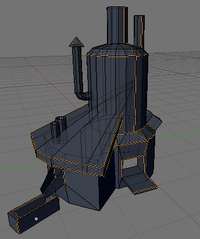
We got rid of the old graphics from Clonk Rage which were so tiny that it was already hard to play the game in a proper resolution. (The character you control smaller than a mouse cursor? Come on!) For OpenClonk, the graphics are about three times as big and detailed as in the old Clonk series.
Unlike in previous clonk titles, most objects are actually models that are rendered in game. The file format we use for this is the OGRE format as it is a format designed to be used in games plus all important modellers can export into this format. However, we do exchange of the models in their native format (mostly .blend).
Now, for creating models that are to be rendered ingame (in OpenClonk), there are a few additional things that have to be considered if you are used to creating models that are rendered before the start of the game. Apart from the polygon count, for each model we only use one UV-mapped texture rather than zillion materials with different colors/googled textures. More guidelines on how to create a real time model for OpenClonk can be read here: Modelling Workflow.
You might ask yourself if there is a guideline of how many polygons a model should max have. Yes, there is one: So many, that the object looks both good ingame with a 3x zoom and on it's picture graphic (whichever is bigger). Also, unanimated inventory items like materials don't need to be rendered ingame. As sprites, the polygon count doesn't matter.
Also, if you want to contribute a model, please always include the 3D-model when you attach a rendering of the same to your post. Otherwise, if you somehow lose your model, all the work was in vain.
Textures


We use the CC-by licence for OpenClonk and ask you to license your contributions under the same license. As many textures in texture archives have licenses which are not compatible with CC-by, we will have to create many textures on our own. But don't worry, it's quite easy and there are some really good tutorials on how to create quality textures from photos.
Here is a list of bigger texture archives and it's licenses which is a good source for resources: Texture Archives
My experience is that textures for 3D-models which are based on actual photos always turn out better then textures which where painted by oneself.
You might also ask yourself if there is a guideline of how big the texture for one 3D-model should be. Right: So big that it doesn't look blurred ingame with a 3x zoom and on it's picture graphic (whichever is bigger).
For material textures, we need seamless textures. Regarding this, there are different methods to create seamless textures from (a set of) photos, here is how I do it: Tutorial: Creating Seamless Textures. For GIMP, there are two filters which can do this automatically: The plugin Texturize and the filter Resynthesise. Both work good with textures with small random patterns like gravel, plaster, sand or ground. However, they don't produce quite as convincing results for bigger regular patterns like (roofing) tiles, bricks, wickerwork, pavements etc. The manual method that I proposed always produces better results and if you are experienced in this, it's a thing of five minutes.
Exporting Meshes
There is currently only a guide for exporting Blender models for OpenClonk.
Sounds & Music
Any game is only half as good without proper sounds and music. If you played the titles of the old Clonk series, you will probably still suffer from the memories of the midi music from the last millenium, like "Pizza strings" or "On a razor blade". Anyway. So we need both people who are good at creating, editing (and searching) sound effects and talented people who can make music for OpenClonk. There are some sound archives out there which have CC-licensed sound effects, also it can't hurt to ask the authors of one of the many many mods for commercial games if we are allowed to use their sounds under the terms of a CC-license (preferably CC-by).
